How to add a custom sound to your Tesla
It is very easy to add a custom sound to your Tesla.
Download
Search for your custom sound and click on the download Icon to download the file.
Rename
Rename the downloaded FIle to "LockChime.wav". Please notice the capital L & C.
Upload
Upload the renamed file to your USB Stick in your Tesla. The file should be copied to the root folder. Insert the USB Stick back to your Tesla.
Select your Sound
On your Tesla go to "Entertainment" -> "Beatbox" -> "Lock Sounds". Enable Lock Sounds and select "USB" from the dropdown.
Finished
Lock your car and you should hear your new custom Tesla lock sound.
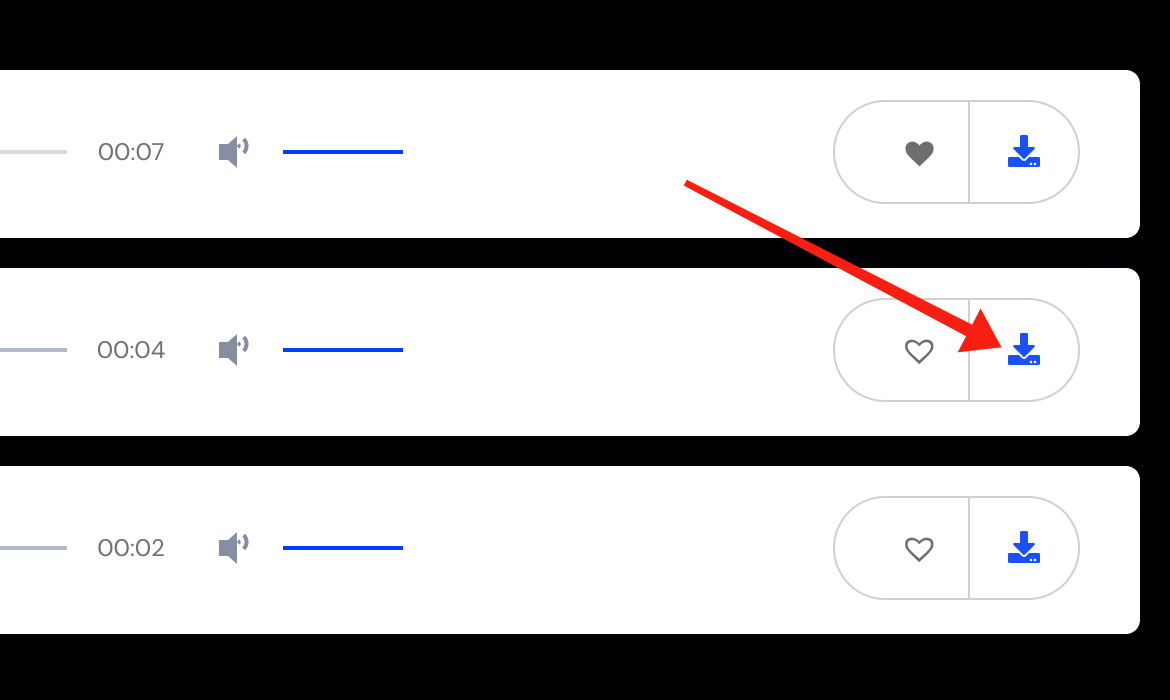
Download
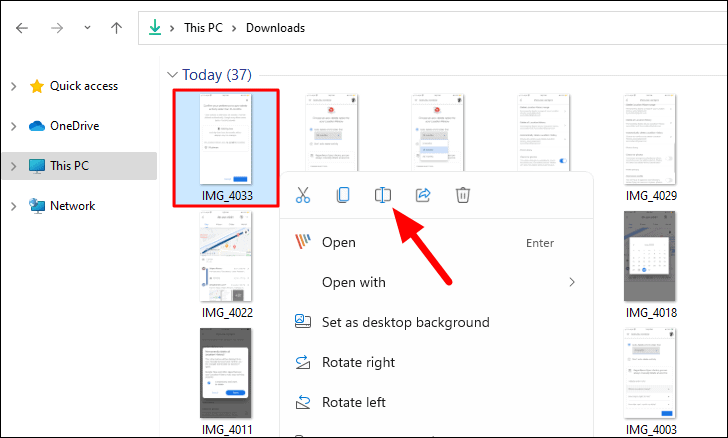
Rename
